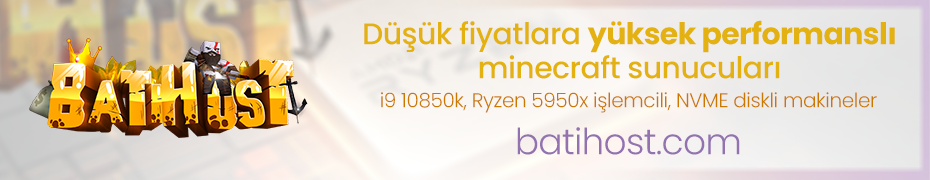# DeluxeMenus 1.10.5 main configuration file
#
# check_updates: <true/false>
# Should DeluxeMenus check if there are any updates available on Spigot and inform ops there is an update available.
#
# ==============================================================
#
# PER ITEM PERMISSION AND PRIORITY INFO:
#
# Per item permissions and priorities are optional.
# High priority = 1, Lowest priority = 2147483647.
# This allows you to show different items for a specific menu slot depending on the highest priority
# item permission a player has. This makes your menus very dynamic :)
#
# You CAN NOT specify a permission without a priority!
# You CAN specify a priority without a permission.
# You should always create a low priority item without a permission which will act as the no permission
# item if a player does not have permission for any of the items that require permission, otherwise
# no item will be set in the slot if a player does not have permission for any of the permission items.
#
# ==============================================================
#
# GUI menu configuration:
#
# You can create as many GUI menus you like.
# Every menu name must be unique. There can not be duplicate menu names!
# Players must have permission for a GUI menu to open one!
# Ops should automatically have permission for any GUI menu.
#
# Permission to open a GUI menu is: deluxemenus.guimenu.<menuName>
#
# You specify the command which opens the GUI menu. Make sure this command
# does not conflict with any existing commands on your server!
# A GUI menu without an open command specified will not be loaded!
#
# GUI menus configuration layout:
#
# gui_menus:
# <menuName>:
# menu_title: '<title of menu goes here>'
# command: <command to open this menu goes here>
# inventory_type: '<add this option if you want to create a menu of a different InventoryType aside from chest>'
# open_requirement:
# requirements:
# <unique name for this requirement>:
# type: <type for this requirement>
# <unique options per requirement type would go here>
# deny_commands:
# - '[message] you do not meet requirements to open this menu'
# size: <size of this menu, increments of 9, max size is 54>
# update_interval: <time in seconds this gui should update for a player if an item is set to uodate placeholders>
# items:
# <item identifier>:
# material: <name or id>
# material: head-<name of player>
# material: hdb-<HeadDatabase id> (requires plugin HeadDatabase)
# data: <integer, used for data values for wool etc>
# amount: <amount of this item to show>
# slot: <slot number to put this item, slots start at 0 and end at 53 for a size 54 inventory>
# priority: <this is used if you have multiple items set for the same slot>
# view_requirement: <see view requirement info below. The lowest priority item a player meets all view requirements for will be shown>
# update: <true/false if this item should update placeholders on the interval set for the gui menu this item is in>
# hide_attributes: <true/false if this item should display item attributes>
# hide_enchantments: <true/false if this item should display item enchantment / level> (useful for 'enchantment glow' items)
# hide_effects: <true/false if this item should display item effect attributes>
# hide_unbreakable: <true/false if this item should display item unbreakable attributes>
# banner_meta: (this is used if you want to display a custom banner with specific patterns)
# - <dyecolor>;<PatternType> (more information on where to find DyeColor and PatternType names below)
# - 'RED;BASE'
# - 'WHITE;CREEPER'
# display_name: <display name to show for this item>
# lore:
# - 'placeholders can be used in the name and lore'
# - '%<any placeholder from Papi>% shows the viewer values'
# enchantments: valid enchantment names can be found here: https://hub.spigotmc.org/javadocs/spigot/org/bukkit/enchantments/Enchantment.html
# - '<ENCHANTMENT>;<LEVEL>'
# - 'SILK_TOUCH;1'
# left_click_commands:
# - '[close]'
# left_click_requirement: <see how to use this option below>
# right_click_commands:
# - '[player] spawn'
# right_click_requirement: <see how to use this option below>
#
#
# You can specify if a GUI menu should be loaded from another file:
#
# gui_menus:
# <menuName>:
# file: 'menuName.yml'
#
# This allows you to keep your config clean and not have tons of GUI menus cluttering it.
# The file format the GUI menu is loaded from must end in .yml
# GUI menus loaded from other configuration files must follow a specific format as well...
# To get started loading GUI menus from different files, simply create a GUI menu in this config and specify the file it will load from.
# After that is done, use /dm reload and DeluxeMenus will create a folder and file specific to the GUI menu you specified.
# If the file specified is created by DeluxeMenus (because it did not exist), a default GUI menu layout will be saved to that file.
# From here you can edit it to your liking and use /dm reload to update your GUI menu!
#
# This loading from external config files is only available for gui menus and will not work for click menus yet....
#
# banner_meta must be listed with a specific format:
# banner_meta:
# - <DyeColor>;<PatternType>
#
# Valid DyeColor names can be found here: https://hub.spigotmc.org/javadocs/bukkit/org/bukkit/DyeColor.html
# Valid PatternTypes can be found here: https://hub.spigotmc.org/javadocs/bukkit/org/bukkit/block/banner/PatternType.html
# ==============================================================
#
# Requirement information
#
# Requirements can be set as the following:
#
# open_requirement: This requirement is checked when a menu is opened
# view_requirement: This requirement determines if an item should be set in a menu slot
# left_click_requirement: This requirement is checked when an item is left clicked
# right_click_requirement: This requirement is checked when an item is right clicked
#
# Requirement types:
# javascript - Evaluates a javascript expression that must return true or false
# configuration options:
# expression
#
# has item - Checks if a player has a specific item
# configuration options:
# material
# amount
# data
# name
# lore
#
# has money - Checks if a player has enough money (Vault required)
# configuration options:
# amount
#
# has permission - Checks if a player has a specific permission
# configuration options:
# permission
#
# string contains - Checks if a string contains another string
# configuration options:
# input
# output
#
# string equals - Checks if a string equals another string
# configuration options:
# input
# output
#
# stringequalsignorecase - Checks if a string equals another string ignoring case
# configuration options:
# input
# output
#
# > - Checks if a number is greater than another number
# configuration options:
# input
# output
#
# >= - Checks if a number is greater than or equal to another number
# configuration options:
# input
# output
#
# == - Checks if a number is equal to another number
# configuration options:
# input
# output
#
# <= - Checks if a number is less than or equal to another number
# configuration options:
# input
# output
#
# < - Checks if a number is less than another number
# configuration options:
# input
# output
#
#
#
# So why would we want to use requirements?
# By default, DeluxeMenus does not require a player meet any conditions to open your menu.
# If you want to require a menu need a certain permission node for it to be accessed, or a certain amount of money
# for a menu to be opened, You do that with an 'open_requirement'.
# Below is an example of how you would deny opening a menu if the viewer does not have permission:
#
# menu_title: 'Menu that requires permission to open'
# open_command: testmenu
# size: 9
# open_requirement:
# requirements:
# this_requirement_name:
# type: has permission
# permission: 'testmenu.open'
# deny_commands:
# - '[message] you do not have permission to open testmenu'
#
#
# Below is a full example of use cases for requirements:
#
# menu_title: 'Menu that requires permission to open'
# open_command: testmenu
# size: 9
# open_requirement:
# requirements:
# this_requirement_name:
# type: has permission
# permission: 'testmenu.open'
# deny_commands:
# - '[message] you do not have permission to open testmenu'
# items:
# mymenuitem:
# priority: 2
# material: DIRT
# slot: 0
# name 'You dont have 100 diamonds to view this item'
# mymenuitem:
# priority: 1
# material: DIAMOND
# slot: 0
# name 'You have lots of diamonds so you can see this item'
# view_requirement:
# requirements:
# diamond_requirement:
# type: has item
# material: diamond
# amount: 100
# left_click_requirement:
# requirements:
# money_requirement:
# type: '>='
# input: '%vault_eco_balance_fixed%'
# output: 1000
# deny_commands:
# - '[message] you only have %vault_eco_balance_fixed%'
# left_click_commands:
# - '[message] you have over 1000 dollars!'
# right_click_requirement:
# requirements:
# staff_requirement:
# type: string equals
# input: '%vault_rank%'
# output: staff
# deny_commands:
# - '[message] you are not staff'
# right_click_commands:
# - '[message] you are staff'
#
# deny_commands: are optional and will be executed if the requirement is not met.
# ==============================================================
#
#
# You do not need to specify item options that you don't use!
# The only required entries for a gui menu item to be valid are:
#
# A valid material
# A valid slot
#
# Every item in the items list must have a unique <item identifier>
#
# If you choose to update placeholders for a specific item, you must specify update_interval: <time>
# in the GUI menu options for the specific GUI menu.
# Only GUI menus with at least one item that has update: true will update those specific items placeholders.
#
# Every click_command must start with a specific identifier to know what to do for the execution.
# Valid click_command identifiers:
#
# [console] - Execute a command from the console
# Usage: - '[console] <command with no slash>'
#
# [player] - Execute a command for the menu viewer
# Usage: - '[player] <command with no slash>'
#
# [commandevent] - Fire a PlayerCommandPreprocessEvent for commands that do not use the bukkit command system
# Usage: - '[commandevent] <command with no slash>'
#
# [message] - Send a message to the menu viewer
# Usage: - [message] <message to send to the player
#
# [openguimenu] - Open a GUI menu (can only be used in GUI menu click_commands)
# Usage: - '[openguimenu] <guiMenuName>'
#
# [connect] - Connect to the specified bungee server
# Usage: - '[connect] <serverName>'
#
# [close] - Close the viewers open menu
# Usage: - '[close]
#
# [refresh] - Refresh items in the current menu view
# Usage: - '[refresh]
#
# [broadcastsound] - Broadcast a sound to the server
# Usage: - '[broadcastsound]
#
# [sound] - Play a sound for a the specific player
# Usage: - '[sound]
#
# [json] - Send a json message to the menu viewer
# Usage: - '[json] {"text":"message"}'
#
#
#
# You can delay any of the click command being performed by ending the command with
# <delay=(time in TICKS)>
# example:
# - '[close]'
# - '[message] it has been 5 seconds since the menu closed!<delay=100>'
# - '[message] it has been 10 seconds since the menu closed!<delay=200>'
#
# A delay should NOT be added to the [close] or [openguimenu] actions
# as it could potentially cause unknown issues or glitches with menus.
debug: false
check_updates: true
gui_menus:
factionbilgi:
menu_title: '&3Faction &6Bilgi'
open_command: factionbilgi
size: 9
open_requirement:
requirements:
permission:
type: has permission
permission: some.permission
deny_commands:
- '[message] Yetkin yok!'
items:
'1':
material: 340
data: 0
amount: 1
slot: 1
priority: 2
display_name: '&bKlan oluşturma'
lore:
- '&6Kullanımı: &7/f create klanadı'
'2':
material: 340
data: 0
amount: 1
slot: 2
priority: 2
display_name: '&bKlana davet etme'
lore:
- '&6Kullanımı: &7/f invite oyuncu ismi'
'3':
material: 340
data: 0
amount: 1
slot: 3
priority: 2
display_name: '&bKlana modetatör atama'
lore:
- '&6Kullanımı: &7/f mod oyuncu ismi'
'4':
material: 340
data: 0
amount: 1
slot: 4
priority: 2
display_name: '&bKlana ait eve ışınlanma'
lore:
- '&6Kullanımı: &7/f home'
'5':
material: 340
data: 0
amount: 1
slot: 5
priority: 2
display_name: '&bKlana ait bir açıklama yapmak'
lore:
- '&6Kullanımı: &7/f desc'
'6':
material: 340
data: 0
amount: 1
slot: 6
priority: 2
display_name: '&bDaha fazla yardım için'
lore:
- '&6Ayrıntılı bilgi için tıklayın'
left_click_commands:
- '[player] f help'
- '[close]'
right_click_commands:
- '[close]'
'7':
material: 331
data: 0
amount: 1
slot: 8
priority: 2
display_name: '&cGeri dön'
left_click_commands:
- '[player] menü'
- '[close]'
right_click_commands:
- '[close]'
arsabilgi:
menu_title: '&aArsa &fBilgi'
open_command: arsabilgi
size: 9
open_requirement:
requirements:
permission:
type: has permission
permission: some.permission
deny_commands:
- '[message] Yetkin yok!'
items:
'1':
material: 340
data: 0
amount: 1
slot: 0
priority: 2
display_name: '&aNasıl arsa alırım ?'
lore:
- '&e/p auto &fyazarak arsa alabilirsiniz.'
'2':
material: 340
data: 0
amount: 1
slot: 1
priority: 2
display_name: '&aÜzerinde durduğum arsayı nasıl alabilirim ?'
lore:
- '&e/p claim &fyazarak üzerinde durduğunuz arsayı alabilirsiniz.'
'3':
material: 340
data: 0
amount: 1
slot: 2
priority: 2
display_name: '&aArsama nasıl giderim ?'
lore:
- '&e/p home &fyazarak arsanıza gidebilirsiniz.'
'4':
material: 340
data: 0
amount: 1
slot: 3
priority: 2
display_name: '&aArsama nasıl bir kişi ekleyebilirim ?'
lore:
- '&fSiz oyunda iken arsaya dokunması için &e/p add oyuncu &fyazabilirsiniz.'
- '&fSiz oyunda değil iken arsaya dokunması için &e/p trust oyuncu &fyazabilirsiniz.'
'5':
material: 340
data: 0
amount: 1
slot: 4
priority: 2
display_name: '&aArsama eklenen kişileri nasıl silebilirim ?'
lore:
- '&e/p remove oyuncu &8(&f/p add &aile eklediyseniz&8)'
- '&e/p untrust oyuncu &8(&f/p trust &aile eklediyseniz&8)'
'6':
material: 340
data: 0
amount: 1
slot: 5
priority: 2
display_name: '&aArsamı nasıl temizleyebilirim ?'
lore:
- '&fArsanız çok karmaşık ve kötü gözüküyor ise.'
- '&e/p clear &fyazarak arsanızı temizleyebilirsiniz.'
'7':
material: 340
data: 0
amount: 1
slot: 6
priority: 2
display_name: '&aArsamı nasıl silebilirim ?'
lore:
- '&e/p dispose &fyazarak arsanızı silebilirsiniz.'
'8':
material: 331
data: 0
amount: 1
slot: 8
priority: 2
display_name: '&cGeri dön'
left_click_commands:
- '[player] menü'
- '[close]'
right_click_commands:
- '[close]'
vipbilgi:
menu_title: '&6VIP &fBilgi'
open_command: vipbilgi
size: 9
open_requirement:
requirements:
permission:
type: has permission
permission: some.permission
deny_commands:
- '[message] Yetkin yok!'
items:
'1':
material: 340
data: 0
amount: 1
slot: 0
priority: 2
display_name: '&3★ &bVIP &3★'
lore:
- '&e★ &7Özel &bVIP &7kiti'
- '&e★ &7Sohbette ve tabda &bVIP &7tagı'
- '&e★ &710000TL oyun parası hediye'
- '&e★ &7/warp lara süre beklemeden gitme'
- '&e★ &7/tp lerde süre beklemeden gitme'
- '&e★ &7/afk, /hat, /heal, /feed, /repair yetkisi'
- ''
- '&e★ &6&lFIYAT &8» &f10TL'
- '&e★ &4&lIletişim &8» &f'
'2':
material: 340
data: 0
amount: 1
slot: 1
priority: 2
display_name: '&3★ &bVIP&c+ &3★'
lore:
- '&e★ &7Özel &bVIP&c+ &7kiti'
- '&e★ &7Sohbette ve tabda &bVIP&c+ &7tagı'
- '&e★ &720000TL oyun parası hediye'
- '&e★ &7Süresiz /feed yetkisi'
- '&e★ &7/warp lara süre beklemeden gitme'
- '&e★ &7/tp lerde süre beklemeden gitme'
- '&e★ &7/afk, /hat, /heal, /feed, /repair yetkisi'
- ''
- '&e★ &6&lFIYAT &8» &f20TL'
- '&e★ &4&lIletişim &8» &f'
'3':
material: 340
data: 0
amount: 1
slot: 2
priority: 2
display_name: '&3★ &6MVIP &3★'
lore:
- '&e★ &7Özel &6MVIP &7kiti'
- '&e★ &7Sohbette ve tabda &6MVIP &7tagı'
- '&e★ &730000TL oyun parası hediye'
- '&e★ &7Süresiz /feed yetkisi'
- '&e★ &7/warp lara süre beklemeden gitme'
- '&e★ &7/tp lerde süre beklemeden gitme'
- '&e★ &7/afk, /hat, /heal, /feed, /repair /renk yetkisi'
- ''
- '&e★ &6&lFIYAT &8» &f30TL'
- '&e★ &4&lIletişim &8» &f'
'4':
material: 340
data: 0
amount: 1
slot: 3
priority: 2
display_name: '&3★ &6MVIP&4+ &3★'
lore:
- '&e★ &7Özel &6MVIP&4+ &7kiti'
- '&e★ &7Sohbette ve tabda &6MVIP&4+ &7tagı'
- '&e★ &730000TL oyun parası hediye'
- '&e★ &7Süresiz /feed yetkisi'
- '&e★ &7/warp lara süre beklemeden gitme'
- '&e★ &7/tp lerde süre beklemeden gitme'
- '&e★ &7/afk, /hat, /heal, /feed, /repair, /repairall, /renk yetkisi'
- ''
- '&e★ &6&lFIYAT &8» &f40TL'
- '&e★ &4&lIletişim &8» &f'
'8':
material: 331
data: 0
amount: 1
slot: 8
priority: 2
display_name: '&cGeri dön'
left_click_commands:
- '[player] menü'
- '[close]'
right_click_commands:
- '[close]'
warp:
menu_title: '&4Warp'
open_command: warp
size: 45
open_requirement:
requirements:
permission:
type: has permission
permission: some.permission
deny_commands:
- '[message] Yetkin yok!'
items:
'1':
material: 355
data: 0
amount: 1
slot: 22
priority: 2
display_name: '&8‹ &eSpawn &8›'
lore:
- '&fBaşlangıç yerine geri dönmek için tıklayabilirsin.'
left_click_commands:
- '[player] spawn'
right_click_commands:
- '[player] spawn'
'2':
material: 266
data: 0
amount: 1
slot: 5
priority: 2
display_name: '&8‹ &eMarket &8›'
lore:
- '&fPara karşılığında marketden eşya satın alabilirsin.'
left_click_commands:
- '[player] warp market'
right_click_commands:
- '[player] warp market'
'3':
material: 17
data: 0
amount: 1
slot: 6
priority: 2
display_name: '&8‹ &eOrman &8›'
lore:
- '&fOrmana gitmek için tıklayabilirsin.'
left_click_commands:
- '[player] warp orman'
right_click_commands:
- '[player] warp orman'
'4':
material: 276
data: 0
amount: 1
slot: 36
priority: 2
display_name: '&8‹ &cArena &8›'
lore:
- '&fKendine güveniyorsan gel ve rakiplerini yen!'
left_click_commands:
- '[player] warp arena'
right_click_commands:
- '[player] warp arena'
'5':
material: 145
data: 0
amount: 1
slot: 40
priority: 2
display_name: '&8‹ &cTamir &8›'
lore:
- '&fEşyalarını para karşılığında tamir edebilirsin!'
left_click_commands:
- '[player] warp tamir'
right_click_commands:
- '[player] warp tamir'
'6':
material: 21
data: 0
amount: 1
slot: 2
priority: 2
display_name: '&8‹ &9Lapis &8›'
lore:
- '&fLapis kazarak gelişebilirsin!'
left_click_commands:
- '[player] warp lapis'
right_click_commands:
- '[player] warp lapis'
'7':
material: 346
data: 0
amount: 1
slot: 14
priority: 2
display_name: '&8‹ &eBalıkçı &8›'
lore:
- '&fBalık görevini alıp para kazanabilirsin!'
left_click_commands:
- '[player] warp balıkçı'
right_click_commands:
- '[player] warp balıkçı'
'8':
material: 56
data: 0
amount: 1
slot: 5
priority: 2
display_name: '&8‹ &6VIP Hammade &8›'
lore:
- '&fBir Vipseniz buraya gelerek kasılabilirsiniz!'
left_click_commands:
- '[player] warp viphammadde'
right_click_commands:
- '[player] warp viphammadde'
'9':
material: 116
data: 0
amount: 1
slot: 39
priority: 2
display_name: '&8‹ &eBüyü &8›'
lore:
- '&fItemlerinize echant basmak için gidebilirsiniz!'
left_click_commands:
- '[player] warp büyü'
right_click_commands:
- '[player] warp büyü'
'10':
material: 2
data: 0
amount: 1
slot: 12
priority: 2
display_name: '&8‹ &aArsalar &8›'
lore:
- '&fArsa alıp eşyalarını arsada saklayabilirsin!'
left_click_commands:
- '[player] warp arsalar'
right_click_commands:
- '[player] warp arsalar'
'11':
material: 14
data: 0
amount: 1
slot: 4
priority: 2
display_name: '&8‹ &eRütbe Hammadde &8›'
lore:
- '&fYetkine sahip olan hammaddeyi kazıp Para Kasabilirsin!'
left_click_commands:
- '[player] warp rütbehammadde'
right_click_commands:
- '[player] warp rütbehammadde'
'12':
material: 1
data: 0
amount: 1
slot: 3
priority: 2
display_name: '&8‹ &eHammade &8›'
lore:
- '&fHammadeye gidip ihtiyaçlarını giderebilirsin!'
left_click_commands:
- '[player] warp hammadde'
right_click_commands:
- '[player] warp hammadde'
'13':
material: 264
data: 0
amount: 1
slot: 13
priority: 2
display_name: '&8‹ &4Event &8›'
lore:
- '&fSadece belirli zamanlarda olur!'
left_click_commands:
- '[player] warp event'
right_click_commands:
- '[player] warp event'
'14':
material: 373
data: 0
amount: 1
slot: 41
priority: 2
display_name: '&8‹ &eİksirci &8›'
lore:
- '&fİksir yapabileceğin bir yer!'
left_click_commands:
- '[player] warp iksirci'
right_click_commands:
- '[player] warp iksirci'
'15':
material: 364
data: 0
amount: 1
slot: 44
priority: 2
display_name: '&8‹ &eMoblar &8›'
lore:
- '&fAvcı görevini burada yapabilirsin!'
left_click_commands:
- '[player] warp moblar'
right_click_commands:
- '[player] warp moblar'
rütbebilgi:
menu_title: '&bRütbe &6Bilgi'
open_command:
- ranks
- rutbe
- rutbeler
- rütbeler
- rütbe
- rütbebilgi
size: 9
open_requirement:
requirements:
permission:
type: has permission
permission: some.permission
deny_commands:
- '[message] Yetkin yok!'
items:
'1':
material: 421
data: 0
amount: 1
slot: 0
priority: 2
display_name: '&bToplam kaç tane rütbe bulunmakta ?'
lore:
- '&fToplam &e14 &fadet rütbe bulunmakta.'
'2':
material: 421
data: 0
amount: 1
slot: 1
priority: 2
display_name: '&bNasıl rütbe atlarım ?'
lore:
- '&6/rankup &fyazarak rütbe atlayabilirsiniz.'
'3':
material: 421
data: 0
amount: 1
slot: 2
priority: 2
display_name: '&bRütbe isimleri ve fiyatları:'
lore:
- '&a1 - &fAcemi &60'
- '&a2 - &fÇırak &625000'
- '&a3 - &fOyuncu &6100000'
- '&a4 - &fUzman &6150000'
- '&a5 - &fUsta &6300000'
- '&a6 - &fAsil &6500000'
- '&a7 - &fKahraman &6650000'
- '&a8 - &fEfsanevi &6900000'
- '&a9 - &fVezir &61050000'
- '&a10 - &fKral &61500000'
- '&a11 - &fImparator &62000000'
- '&a12 - &fProfesyonel &62500000'
- '&a13 - &fZengin &64000000'
- '&a14 - &fEmekli &67500000'
'8':
material: 331
data: 0
amount: 1
slot: 8
priority: 2
display_name: '&cGeri dön'
left_click_commands:
- '[player] menü'
- '[close]'
right_click_commands:
- '[close]'
kit:
menu_title: '&eKitler'
open_command: kit
size: 26
open_requirement:
requirements:
permission:
type: has permission
permission: some.permission
deny_commands:
- '[message] Yetkin yok!'
items:
'1':
material: 421
data: 0
amount: 1
slot: 0
priority: 2
display_name: '&eRehber'
lore:
- '&fBu kiti sadece &eRehber &frütbesine sahip olanlar alabilir.'
left_click_commands:
- '[player] kit rehber'
- '[close]'
'2':
material: 421
data: 0
amount: 1
slot: 1
priority: 2
display_name: '&cYou&fTuber'
lore:
- '&fBu kiti sadece &cYou&fTuber &frütbesine sahip olanlar alabilir.'
left_click_commands:
- '[player] kit youtuber'
- '[close]'
'3':
material: 421
data: 0
amount: 1
slot: 2
priority: 2
display_name: '&bVIP'
lore:
- '&fBu kiti sadece &bVIP &frütbesine sahip olanlar alabilir.'
left_click_commands:
- '[player] kit vip'
- '[close]'
'4':
material: 421
data: 0
amount: 1
slot: 3
priority: 2
display_name: '&bVIP&c+'
lore:
- '&fBu kiti sadece &bVIP&c+ &frütbesine sahip olanlar alabilir.'
left_click_commands:
- '[player] kit vip+'
- '[close]'
'5':
material: 421
data: 0
amount: 1
slot: 4
priority: 2
display_name: '&6MVIP'
lore:
- '&fBu kiti sadece &6MVIP &frütbesine sahip olanlar alabilir.'
left_click_commands:
- '[player] kit mvip'
- '[close]'
'6':
material: 421
data: 0
amount: 1
slot: 5
priority: 2
display_name: '&6MVIP&4+'
lore:
- '&fBu kiti sadece &6MVIP&4+ &frütbesine sahip olanlar alabilir.'
left_click_commands:
- '[player] kit mvip+'
- '[close]'
'7':
material: 421
data: 0
amount: 1
slot: 6
priority: 2
display_name: '&3Acemi'
lore:
- '&fBu kiti sadece &3Acemi &frütbesine sahip olanlar alabilir.'
left_click_commands:
- '[player] kit acemi'
- '[close]'
'8':
material: 421
data: 0
amount: 1
slot: 7
priority: 2
display_name: '&3Çırak'
lore:
- '&fBu kiti sadece &3Çırak &frütbesine sahip olanlar alabilir.'
left_click_commands:
- '[player] kit çırak'
- '[close]'
'9':
material: 421
data: 0
amount: 1
slot: 8
priority: 2
display_name: '&3Oyuncu'
lore:
- '&fBu kiti sadece &3Oyuncu &frütbesine sahip olanlar alabilir.'
left_click_commands:
- '[player] kit oyuncu'
- '[close]'
'10':
material: 421
data: 0
amount: 1
slot: 9
priority: 2
display_name: '&3Uzman'
lore:
- '&fBu kiti sadece &3Uzman &frütbesine sahip olanlar alabilir.'
left_click_commands:
- '[player] kit uzman'
- '[close]'
'11':
material: 421
data: 0
amount: 1
slot: 10
priority: 2
display_name: '&3Usta'
lore:
- '&fBu kiti sadece &3Usta &frütbesine sahip olanlar alabilir.'
left_click_commands:
- '[player] kit usta'
- '[close]'
'12':
material: 421
data: 0
amount: 1
slot: 11
priority: 2
display_name: '&3Asil'
lore:
- '&fBu kiti sadece &3Asil &frütbesine sahip olanlar alabilir.'
left_click_commands:
- '[player] kit asil'
- '[close]'
'13':
material: 421
data: 0
amount: 1
slot: 12
priority: 2
display_name: '&3Kahraman'
lore:
- '&fBu kiti sadece &3Kahraman &frütbesine sahip olanlar alabilir.'
left_click_commands:
- '[player] kit kahraman'
- '[close]'
'14':
material: 421
data: 0
amount: 1
slot: 13
priority: 2
display_name: '&3Vezir'
lore:
- '&fBu kiti sadece &3Vezir &frütbesine sahip olanlar alabilir.'
left_click_commands:
- '[player] kit vezir'
- '[close]'
'15':
material: 421
data: 0
amount: 1
slot: 14
priority: 2
display_name: '&3Kral'
lore:
- '&fBu kiti sadece &3Kral &frütbesine sahip olanlar alabilir.'
left_click_commands:
- '[player] kit kral'
- '[close]'
'16':
material: 421
data: 0
amount: 1
slot: 15
priority: 2
display_name: '&3Imparator'
lore:
- '&fBu kiti sadece &3Imparator &frütbesine sahip olanlar alabilir.'
left_click_commands:
- '[player] kit imparator'
- '[close]'
'17':
material: 421
data: 0
amount: 1
slot: 16
priority: 2
display_name: '&3Profosyenel'
lore:
- '&fBu kiti sadece &3Profosyenel &frütbesine sahip olanlar alabilir.'
left_click_commands:
- '[player] kit profosyenel'
- '[close]'
'18':
material: 421
data: 0
amount: 1
slot: 17
priority: 2
display_name: '&3Zengin'
lore:
- '&fBu kiti sadece &3Zengin &frütbesine sahip olanlar alabilir.'
left_click_commands:
- '[player] kit zengin'
- '[close]'
'19':
material: 421
data: 0
amount: 1
slot: 18
priority: 2
display_name: '&3Emekli'
lore:
- '&fBu kiti sadece &3Emekli &frütbesine sahip olanlar alabilir.'
left_click_commands:
- '[player] kit emekli'
- '[close]'
'20':
material: 331
data: 0
amount: 1
slot: 26
priority: 2
display_name: '&cGeri dön'
left_click_commands:
- '[player] menü'
- '[close]'
right_click_commands:
- '[close]'
menü:
menu_title: '&6Menü'
open_command:
- menü
- menu
size: 45
open_requirement:
requirements:
permission:
type: has permission
permission: some.permission
deny_commands:
- '[message] Yetkin yok!'
items:
'1':
material: 340
data: 0
amount: 1
slot: 28
priority: 2
display_name: '&3Factions &fbilgi'
lore:
- ''
left_click_commands:
- '[player] factionbilgi'
- '[close]'
'2':
material: 340
data: 0
amount: 1
slot: 30
priority: 2
display_name: '&aArsa &fbilgi'
lore:
- ''
left_click_commands:
- '[player] arsabilgi'
- '[close]'
'3':
material: 340
data: 0
amount: 1
slot: 32
priority: 2
display_name: '&6Rütbe &fbilgi'
lore:
- ''
left_click_commands:
- '[player] ranks'
- '[close]'
'4':
material: 340
data: 0
amount: 1
slot: 34
priority: 2
display_name: '&bVIP &fbilgi'
lore:
- ''
left_click_commands:
- '[player] vipbilgi'
- '[close]'
'5':
material: 276
data: 0
amount: 1
slot: 11
priority: 2
display_name: '&cKit'
lore:
- ''
left_click_commands:
- '[player] kit'
- '[close]'
'6':
material: 345
data: 0
amount: 1
slot: 15
priority: 2
display_name: '&4Işınlanma bölgeleri'
lore:
- ''
left_click_commands:
- '[player] warp'
- '[close]'